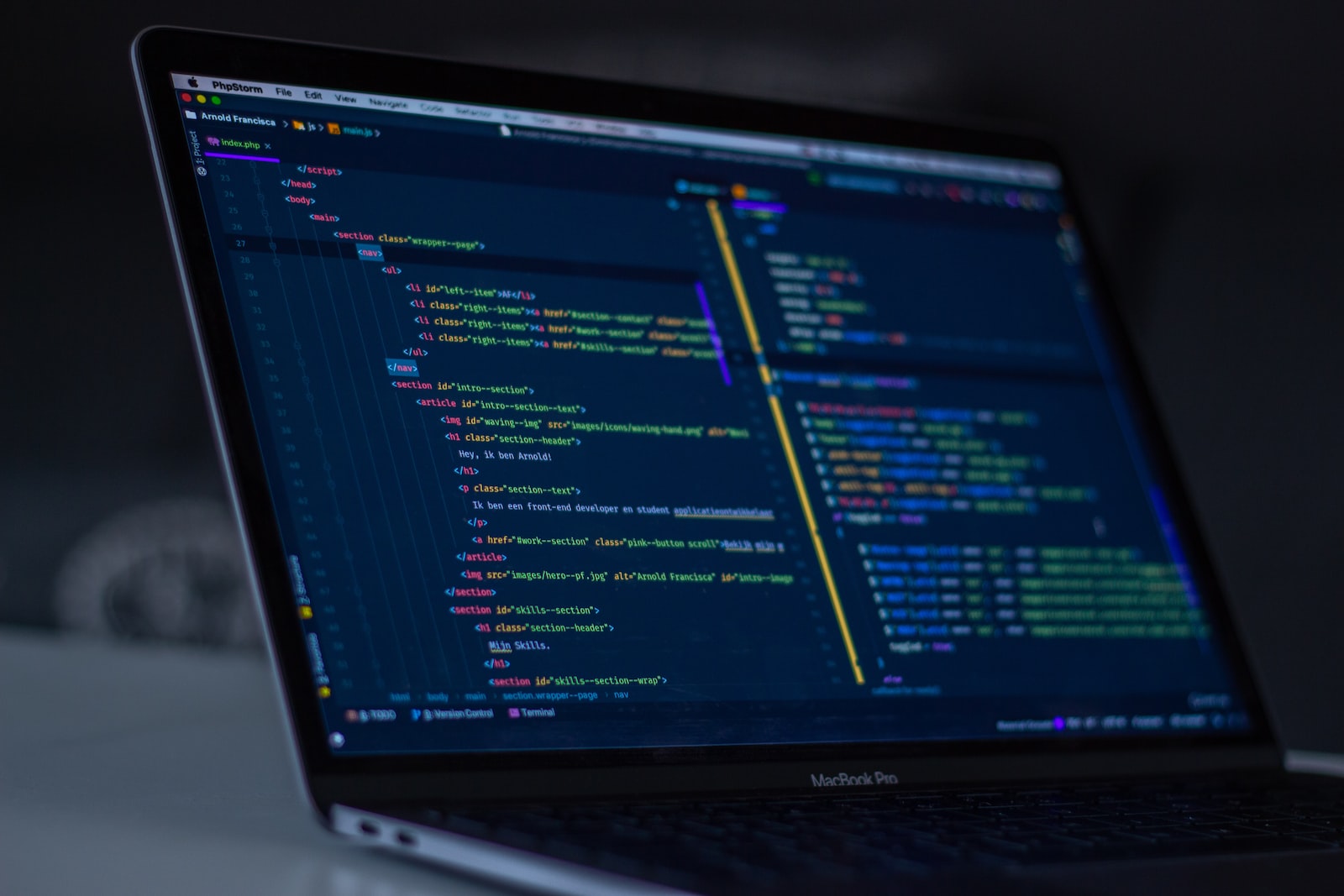Navigation is one of the most important aspects of web design. It’s what allows users to move around your website and find the information they need. A well-designed navigation system makes it easy for visitors to find what they’re looking for, which can improve their experience on your site and increase the likelihood that they’ll stay and engage with your content. On the other hand, a confusing or poorly designed navigation system can make it difficult for visitors to find what they’re looking for, causing them to leave your site and potentially never return. In this article, we’ll explore how to create user-friendly navigation for your website.
Start with a clear hierarchy
The first step in creating a user-friendly navigation system is to establish a clear hierarchy for your site. This means organizing your content into categories and subcategories and determining the most important pages that you want visitors to access. This hierarchy should be reflected in your navigation menu, with the most important pages appearing first and the less important pages appearing further down the list.
For example, if you have a blog, your hierarchy might look like this:
- Home
- About
- Blog
- Categories (e.g., lifestyle, travel, technology)
- Recent Posts
- Popular Posts
- Contact
By organising your content into a clear hierarchy, you make it easier for visitors to find what they’re looking for and understand the structure of your site.
Keep it simple
One of the keys to creating user-friendly navigation is to keep it simple. Visitors should be able to understand your navigation menu at a glance and find what they’re looking for with minimal effort. To achieve this, try to limit the number of top-level categories in your navigation menu to seven or fewer. Any more than that, and the menu becomes cluttered and confusing.
Additionally, avoid using overly technical terms in your navigation labels. Use language that is clear and easy to understand, such as “Blog” instead of “Articles” or “Contact Us” instead of “Get in Touch.”
Make use of drop-down menus
Drop-down menus can be a great way to organise and simplify your navigation menu, especially if you have a lot of content or pages that don’t fit neatly into your top-level categories. When a visitor hovers over a top-level category in your navigation menu, a drop-down menu appears, displaying subcategories or pages related to that category.
For example, if you have a blog with a lot of categories, you could use a drop-down menu to display a list of categories, making it easy for visitors to find the content they’re looking for.
Use clear and recognisable icons
Icons can be a powerful tool for making your navigation menu more user-friendly. They can help visitors understand the purpose of a page or category at a glance, even if they don’t know what the text says. However, it’s important to choose icons that are clear and recognisable. Avoid using obscure or abstract icons that visitors may not understand.
For example, a house icon is a universally recognised symbol for “home,” while a compass icon might be less recognisable and less effective for a “contact us” page.
Highlight the active page
When a visitor is on a page, it’s important for them to know where they are in your site’s hierarchy. One way to do this is to highlight the active page in your navigation menu. This can be done by changing the colour or style of the active page’s text or icon, or by displaying a breadcrumb trail that shows the visitor’s location in your site’s hierarchy.
By highlighting the active page, you make it easier for visitors to understand where they are in your site and how to get back to previous pages if they need to. This helps improve their experience and reduces the risk of confusion or frustration.
Consider responsive design
Finally, it’s important to consider responsive design when creating your navigation system. With more and more users accessing websites on mobile devices, it’s crucial that your navigation menu is designed to be easily accessible and usable on smaller screens. This might mean using a different navigation menu on mobile devices or simply making sure that your existing navigation menu is easily accessible on smaller screens.
In conclusion, creating user-friendly navigation for your website is crucial for improving the experience of your visitors. By starting with a clear hierarchy, keeping it simple, making use of drop-down menus, using clear and recognizable icons, highlighting the active page, and considering responsive design, you can create a navigation system that makes it easy for visitors to find what they’re looking for and navigate your site with ease.